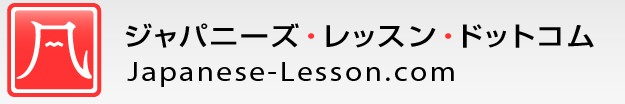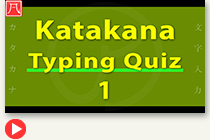Lesson 1: ア イ ウ エ オ
Typing
How to Type
| Katakana | ア | イ | ウ | エ | オ | ー |
|---|---|---|---|---|---|---|
| Keystrokes |
This section introduces keystrokes to input Katakana letters by the English keyboard.
For example, you can input ア by pressing [ A ] key if your computer is capable of typing Japanese characters.
Most keystrokes are the same as Rōmaji spelling.
Type [ - ] (hyphen) to input long vowel horizontal bar ー.
You can download/print-out Keystroke Chart for reference.
Marks
| Marks | 、 | 。 | 「 | 」 | ? | ! |
|---|---|---|---|---|---|---|
| Keystrokes |
Additional Letters
| Katakana | ァ | ィ | ゥ | ェ | ォ |
|---|---|---|---|---|---|
| Keystrokes |
Add [ L ] (or [ X ]) in front to input small letters.
| Katakana | イェ | ウィ | ウェ | ウォ |
|---|---|---|---|---|
| Keystrokes |
If you forgot these keystrokes, you can input each letter separately.
For example, type [ I ] [ L ] [ E ] to input イェ.
| Katakana | ヴァ | ヴィ | ヴ | ヴェ | ヴォ |
|---|---|---|---|---|---|
| Keystrokes |
Japanese Text Input
You can input Japanese characters on your computer by changing the language setting or installing additional applications.
Read Japanese Text Input page for details.
Sample Fonts
Standard Shape
In this course, specially developed original font is used to present the standard shape of Katakana letters.
Sample Fonts
Here, commonly used fonts are introduced so that you can get used to different style of letters.
Just take a look and observe the difference.
Please note that the shape of these sample fonts can be inappropriate for handwriting. Be sure to refer the standard shape when you do the writing practice.
Quiz
How to Do
- Katakana letters will be shown.
- Input the same letters on the text box below the video screen.
- Repeat the practice till you can input most letters correctly.
Click "YouTube" button below to subscribe our official channel. You can get information on new uploads.
Go to Lesson 2.
References
Related Topics
YouTube
japanese-lesson.com official channel